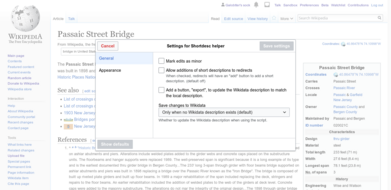Wikipedia:Shortdesc helper
Select the gadget at the "Editing" section of Special:Preferences#mw-prefsection-gadgets (and save).
(if you already have the script installed, remove importScript('User:Galobtter/Shortdesc helper.js');from Special:MyPage/common.js or Special:MyPage/skin.js)
When activated, the article's short description will be displayed on the page immediately under the line "From Wikipedia, the free encyclopedia", and edits may be made by clicking the buttons to the right of the short description (see image).
If there is no local short description but there is a Wikidata description, the gadget will instead show that in pink, with an option to import it to Wikipedia (capitalising the first letter).
By default, adding short descriptions to an article also adds the description to Wikidata if Wikidata has no description. This can be changed in the settings.
Shortdesc helper may be configured using the settings window that can be accessed when editing or adding a short description by clicking the gear-wheel button on the right.